Locations
Locations (or Properties) are physical locations where your devices will be placed. Before a device can be added to the portal, the location where it will go needs to be created in the account.
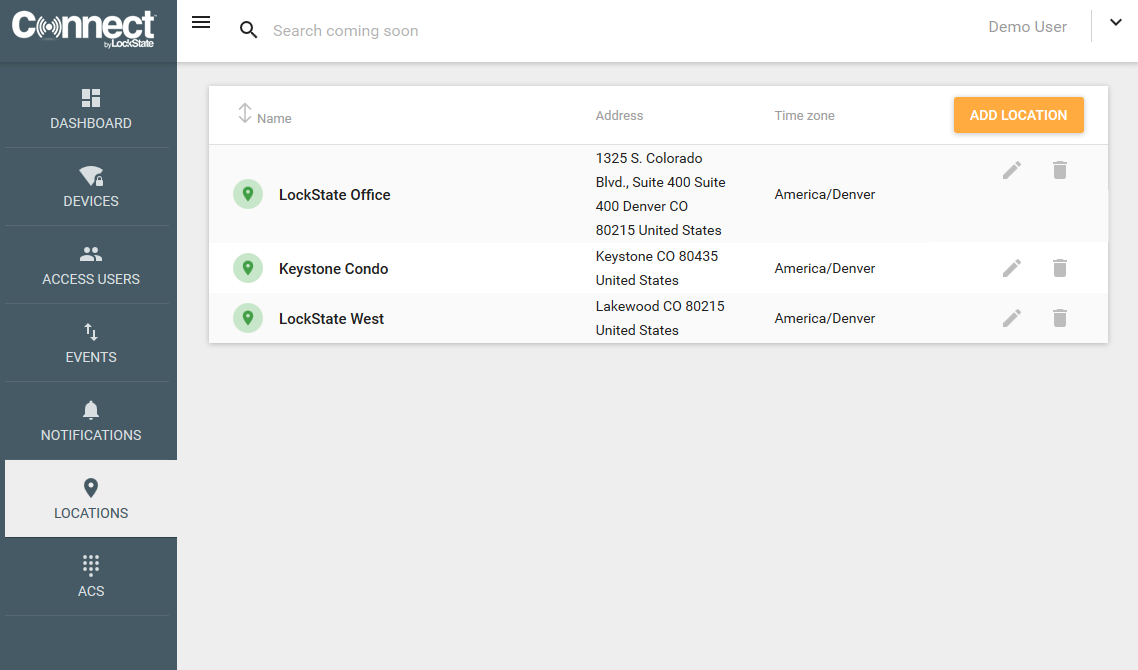
Locations ar important for a few reasons:
- The time on the device is set based on the Time Zone selected for the Location. When a device is registered to an account, you must select a Location to add it to. At that point, the time is set on the lock based on this setting.
- The address listed in the Location is used within emails that can be sent to Access Users and Access Guests. If using this email feature on the portal, its is important to provide the address for the Location.
- Locations are used to organize your devices, especially if you have many. You can then filter and sort devices based on the Location they are assigned to.
Add Location
To add a new Location to your account, click on the Add Location button.
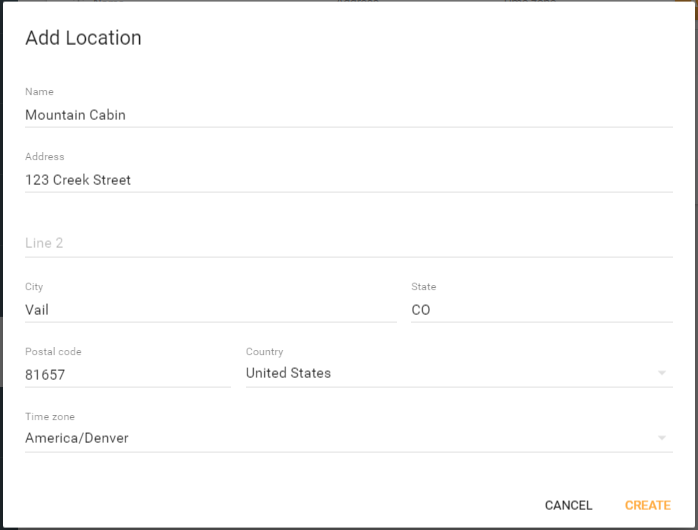
- Enter the Name, Address, City, State, Zip and Country for your property. Address is optional but recommended is using the portals Access Guest email functionality (informing guests of their access).
- Enter the Time Zone. This is important to set the time on connected devices correctly.
- Click Create
There is no limit to the number of Locations that can be created.
Edit Location
Click on the edit pencil in the Location list view to update any information listed for a Location.